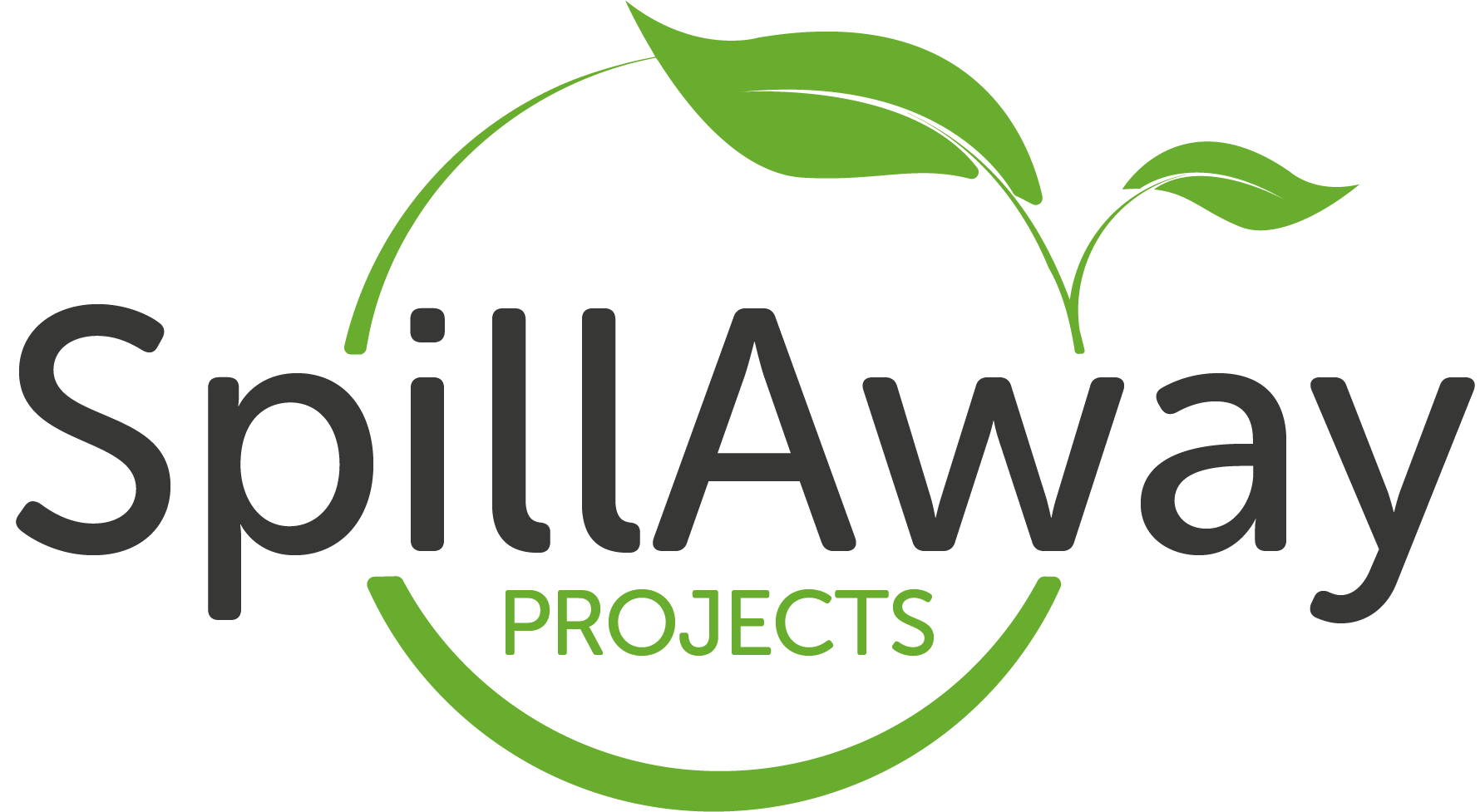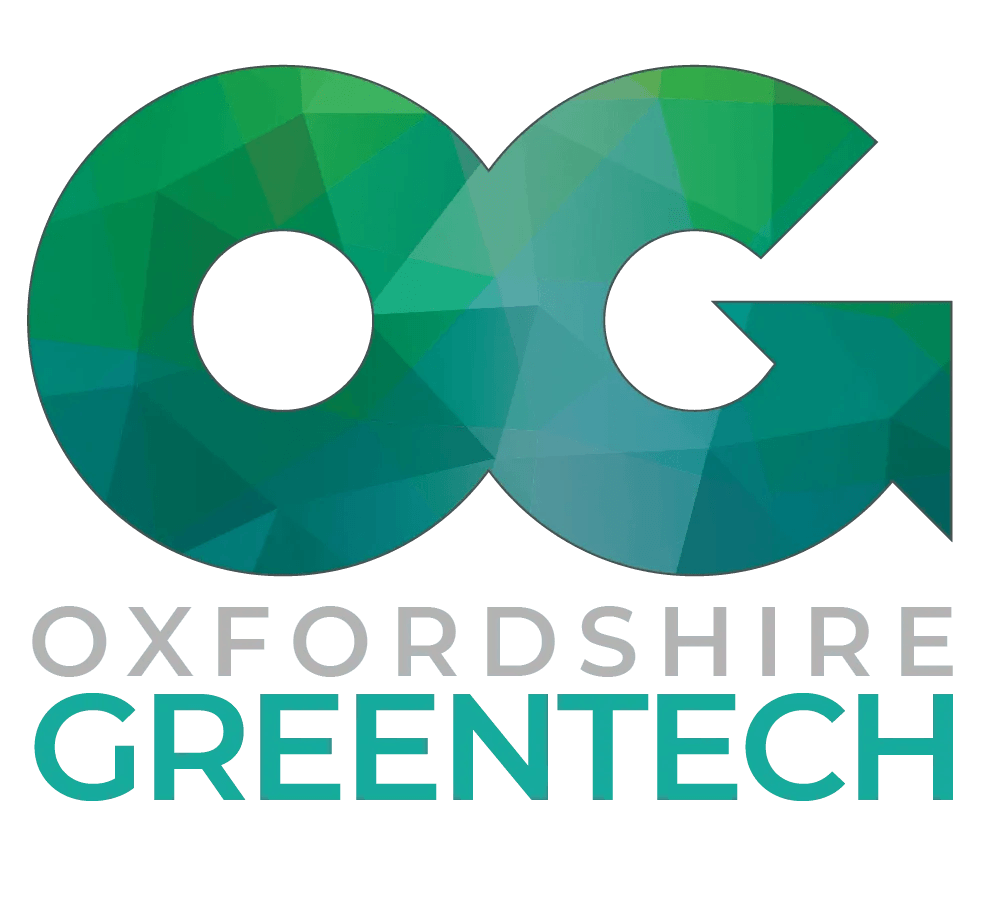Free Consultation from SpillAway Projects
Still not sure which product you need? We believe the easiest way for us to provide accurate advice to your contamination issue is through a video. Follow the steps below and receive a free consultation from SpillAway Projects’ experts.
STEP 1
Record a video showing the contaminated site. Make sure the lighting is good and the contamination is visible.
If you want to talk through the issues and obstacles you have, make sure the microphone is picking up your voice clearly.
Only SpillAway Projects’ team will watch and analyse the sent content. SpillAway Projects will not share any video, audio, picture or information about companies to any third party without consent.
STEP 2
Send us the video.
You can send your video by email on
info@spillawayprojects.co.uk or by a file-sharing service such as Google Drive or Dropbox.
(Not sure how to do it?
Click here to find out).
STEP 3
SpillAway Projects will analyse the video and provide advice on the best and most suitable product for your contamination via phone call or email.
Please note that by sending us a video you are confirming you are over 18.
How do I send a video?
The easiest way to send us your video is by email on info@spillawayprojects.co.uk
However, if your video file is too large (more than 20 or 25 MB) you will need to use a file-sharing service such as Google Drive or Dropbox.
Google Drive
If you have a Google account, you can send us your video by Google Drive.
- Log in to your Google Account.
- Click on the ‘Google Apps’ icon on the top right.
- Choose the Google Drive app.
- Click on the ‘New +’ button on the left column, then ‘Upload a file’.
- Find your file location in your computer and open it.
- It might take a few minutes for your file to upload - wait until the blue circle is completed and the green tick shows.
- Find the uploaded video in the ‘Files’ section, right-click it and choose ‘Share’.
- Type SpillAway Projects’ email address (info@spillawayprojects.co.uk) and on the box that shows a pencil icon, choose ‘Can View’, then ‘Share’.
- SpillAway Projects will automatically receive an email containing a link to your video and will be able to analyse it and give accurate advice on the correct product for your site.
DropBox
If you don’t have a Google account, don’t worry, you can send your video to us via another sharing-file service such as DropBox.
- Go to www.dropbox.com.
- If you don’t have a DropBox account, you’ll need to create one. It is free and easy.
- Click on the ‘get DropBox basic’ option and ‘Sign up for free’.
- Fill up your name, email and password and create an account.
- On the top bar, click on the ‘Add file’ button and ‘Choose file’.
- Find your file location in your computer and open it.
- It might take a few minutes for your file to upload - wait until the green tick shows and click on ‘Share’.
- Under ‘Send this link to’ type SpillAway Projects’ email address (info@spillawayprojects.co.uk) and a message (optional), then ‘Send’.
- SpillAway Projects will automatically receive an email containing a link to your video and will be able to analyse it and give accurate advice on the correct product for your site.
You can also use any other file-sharing service of your choice.
Please note that by sending us a video you are confirming you are over 18.